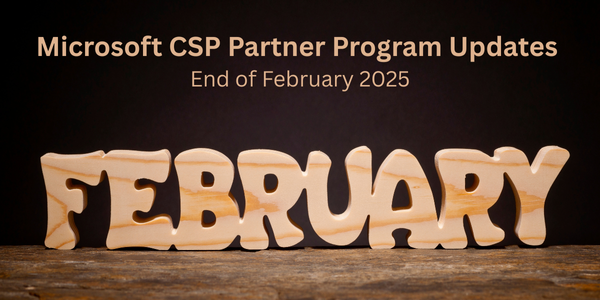Microsoft Co-Sell Program FAQ
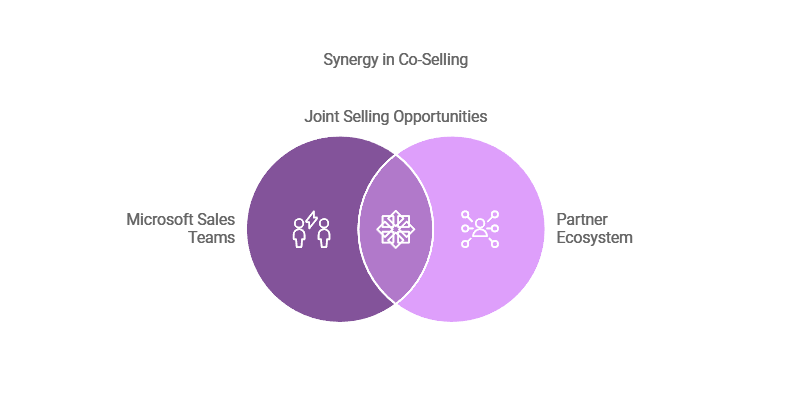
What is co-selling with Microsoft?
Co-selling with Microsoft refers to any collaborative engagement between Microsoft and its partners to achieve shared business objectives. This collaboration can involve various activities such as:
- Generating demand for solutions
- Jointly planning sales strategies
- Sharing sales leads
- Facilitating partner-to-partner selling
- Enabling marketplace-led commerce
By opting for co-selling, partners can work directly with Microsoft sales teams and other Microsoft partners to pursue joint selling opportunities, leveraging the vast reach of the Microsoft commercial marketplace.

What are the benefits of co-selling with Microsoft?
Co-selling offers a range of benefits, including:
- Access to Microsoft's Sales Network: Tap into a vast community of Microsoft-managed customers and collaborate with Microsoft sales teams on opportunities.
- Increased Visibility: Showcase your solutions in Microsoft's internal catalogs and online marketplaces (Azure Marketplace and Microsoft AppSource).
- Enhanced Credibility: Achieve co-sell statuses ("Co-sell Ready" and "Azure IP Co-sell Eligible") to gain Microsoft's endorsement and build trust with potential customers.
- Financial Incentives: Potentially qualify for Microsoft Azure Consumption Commitments (MACC) and earn incentives through the Business Applications Co-sell Incentive program.
- Marketing Support: Benefit from joint marketing efforts and gain exposure through Microsoft's preferred solutions badging.
What co-sell statuses are available, and what are their requirements?
There are various co-sell statuses achievable for both Azure and Business Applications solutions.
Azure Co-sell Statuses:
- In-Market: Your solution is live in the marketplace but hasn't met the requirements for "Co-sell Ready" status.
- Co-sell Ready: Your solution meets the basic requirements for co-selling, making it visible to Microsoft sales teams.
- Azure IP Co-sell Eligible: Your solution meets additional requirements, enabling you to submit co-sell referrals and potentially contribute to MACC.
Business Applications Co-sell Statuses:
- Business Applications Co-sell Incentive Standard: Provides incentives for Microsoft sales teams to sell your offer.
- Business Applications Co-sell Incentive Premium: Offers higher incentives compared to the Standard tier.
Detailed requirements for each status are outlined in the Microsoft documentation on Co-sell requirements.
What types of solutions are eligible for co-sell?
Various commercial marketplace offer types are eligible for co-selling, including:
- Azure Application
- Azure Container
- Azure Virtual Machine
- Consulting services
- Dynamics 365 apps on Dataverse and Power Apps
- Dynamics 365 Operations Apps
- Dynamics 365 Business Central
- Managed services
- Power BI App
- Software as a service (SaaS)
How do I configure my solution for co-sell?
To configure your solution for co-selling, follow these steps:
- Go to the Co-sell > Solutions page in Partner Center.
- Add a listing: Provide details about your solution, including supported Microsoft platforms, solution type, solution areas, and sales plays.
- Upload documents: Submit required collateral like a solution one-pager, pitch deck, and (for SaaS) a reference architecture diagram. Optional documents, such as customer case studies, are recommended.
- Link to your product landing page.
- Enter your contacts: Provide contact information for marketing, sales, technical sales, and customer success roles for each region where your solution is available.
- Save and submit for review.
Microsoft will review your submission to determine if it meets the criteria for the requested co-sell status.
What information should I include in my co-sell collateral?
Your co-sell collateral should effectively communicate the value proposition of your solution to Microsoft sales teams and potential customers.
Key elements to include:
- Solution One-Pager: A concise overview highlighting key features, benefits, and target audience.
- Solution Pitch Deck: A more detailed presentation elaborating on your solution's capabilities, use cases, and competitive advantages.
- Reference Architecture Diagram (for SaaS): Illustrates how your solution integrates with and leverages Microsoft cloud services.
- Customer Case Studies (optional): Provide real-world examples of how your solution has delivered successful outcomes for customers.
- Channel Pitch Deck (optional): Designed to equip channel resellers with the information they need to effectively sell your solution.
What are the different types of co-sell opportunities?
Several categories of co-sell opportunities exist, allowing for varied collaboration approaches:
- Co-sell with Microsoft Sales Teams: Direct collaboration with Microsoft sales representatives to address customer needs, selling either your solutions, Microsoft's offerings, or a combination of both.
- Partner-to-Partner (P2P): Teaming up with another Microsoft partner to leverage complementary expertise and jointly solve customer challenges.
- Private Deal: Informing Microsoft about your independent efforts with customers, contributing to Microsoft's overall reporting and forecasting.
- Solution Assessment (SA): Working with vetted partners to assess the technology requirements of customers who are using or considering Microsoft technologies.
Where can I find more information about co-selling with Microsoft?
Detailed information on co-selling with Microsoft can be found in the Microsoft Partner Center documentation and resources:
- Co-sell with Microsoft sales teams and partners overview
- Co-sell requirements
- Configure co-sell solution
- Azure IP Co-Sell Top Tier Benefits